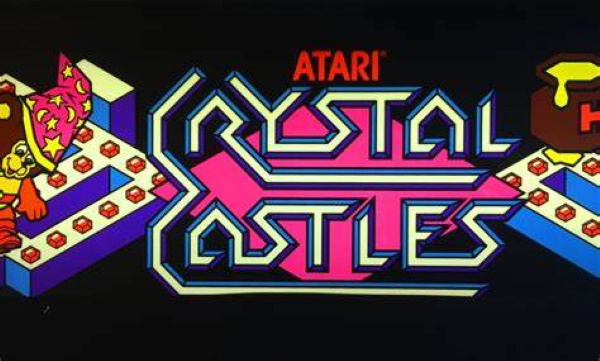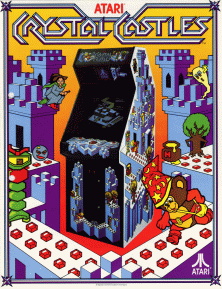
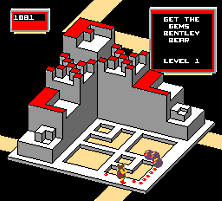

Crystal Castles has nine levels with four castles each, and a tenth level which features a single castle — the clearing of which ends the game. Each of the 37 trimetric-projected castles consists of a maze of hallways filled with gems and bonus objects and also includes stairs, elevators and tunnels that the player can use as shortcuts. The three-letter initials of the player with the highest score are used to form the first level’s castle structure. When all gems in a castle have been collected, a tune of the Nutcracker Suite is played, and the player moves on to the next castle. The player can also skip some castles and acquire additional lives and points by using secret warps activated by making Bentley Bear jump at special locations.
Crystal Castles contains two notable easter eggs. Jumping 100 times or more in the southeast corner of level 1‒1 and clearing the maze of all gems will make ATARI appear on level 1‒2. On level 5‒4, if the player kills Berthilda and goes to the corner of the area where she was and jumps, “FXL” will appear in the southeast corner of the screen. These are the initials for Franz X. Lanzinger, a designer of Crystal Castles.
Please read the “Notes” file for documentation.
IMPORTANT NOTE :
NO ORIGINAL ROM CONTENTS ARE IN THIS DISTRIBUTION. YOU WILL NEED THE ORIGINAL/ALTERNATIVE ROM FILES TO RUN THE CRYSTAL CASTLES GAME
## Controls
### Joystick
No currently supported option.
### Virtual keyboard
Keyboard
========
5 – Insert a coin into the left coin slot
6 – Insert a coin into the right coin slot
1 – Start a one player game
2 – Start a two player game
Roms
=====
1k.rom, 0, 0x00010000
1l.rom, 0, 0x00012000
1n.rom, 0, 0x00014000
1h.rom, 0, 0x00018000
1f.rom, 0, 0x0001a000
8d.rom, 0, 0x00020000
8b.rom, 0, 0x00022000
7k.rom, 0, 0x00024000
6l.rom, 0, 0x00024100
11l.rom, 0, 0x00024200
10k.rom, 0, 0x00024300
Video
=====
The 15 KHz and 31 KHz modes are intended for analog video only. The pixel
clock rates were multiplied up (8x and 4x respectively) in order to meet the
requirements of the DAC, and to simplify the FPGA logic. If you happen to have
a higher end flat panel monitor, then you may be able to display the 31 KHz
mode over DVI-D, but the aspect ratio will be completely wrong because of the
higher pixel rate. In this case, you may be able to adjust the monitor scaling
in order to get the correct ratio.
The 640×480 mode is intended for use with DVI-D flat panel monitors. It will
display fine on just about any flat panel on the market, but the video data is
simply scan doubled up to 480×384 inside a 640×480 display, so it won’t fill
the entire screen. If the monitor has a zoom feature then you should be able to
fill the screen.
When the analog sync is set to composite, the composite sync signal is output
on the analog H sync pin of the DVI connector.
DOWNLOAD
Crystal Castles