Replay1
The OSD or (On Screen Display) is an overlayed menu system controlled currently by the keyboard. It will always be shown or toggled on or off by using the F12 key. Also, it is also independent of any core or rather any game or application that maybe running on the replay being its always displayed over the top of anything on your monitor or tv that maybe running. This allows you to change floppydisks or manage settings for example without rebooting the replay first. You can also move around the menu system by using the arrow Left right up & down keys and selecting items is also currently by pressing enter or return on the keyboard. To escape this is achieved also currently by using the ESC key. Options maybe added or and changed in future software revisions etc. Other control options may also include OSD control via a gamepad for example so you could control this on a big tv from the lounge. Also fonts and colors and backgrounds etc may also be updated.
Note: This is a basic example of the OSD Menu, Design Changes and Additions will or can be updated at anytime.
Also Note: Each core has an ini file which declares the core specific items, dipswitches, files to upload etc.
Eg: AtariST/Amiga/Pacman/Galaga etc and further more, Each OSD menu changes with with each ini and core associated with it or if you like, the OSD Menu is driven and looks different depending on what core is loaded, some menus changed entirely, others may not be available ghosted. The ini is like a Default setup for each core or machine that you are running.
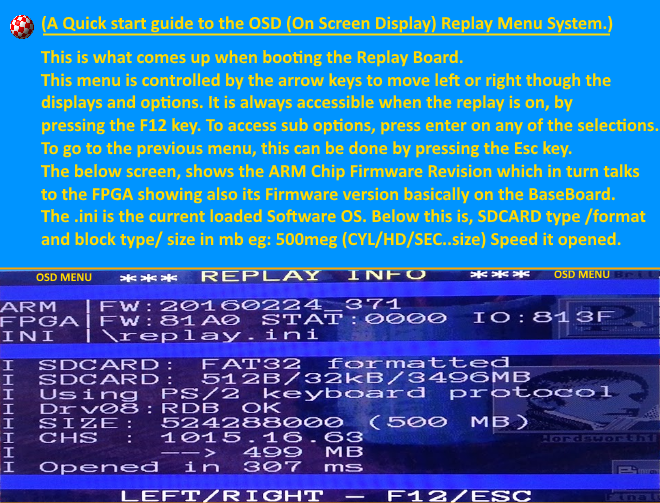
The Floppydisk files menu an the Amiga Chipset options screens.
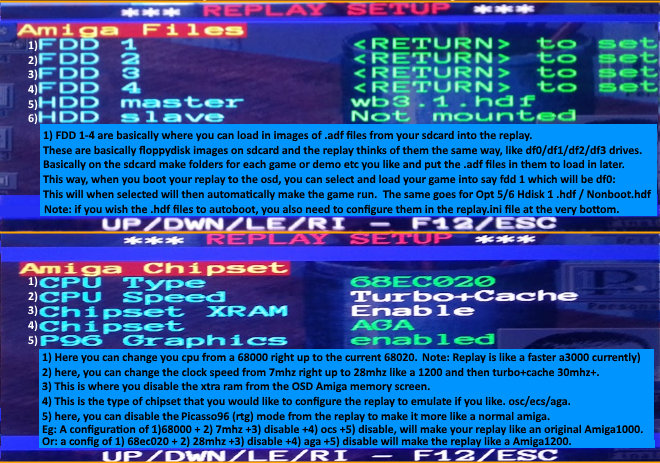
The Memory options and floppy and IDE Harddisk controls screens.
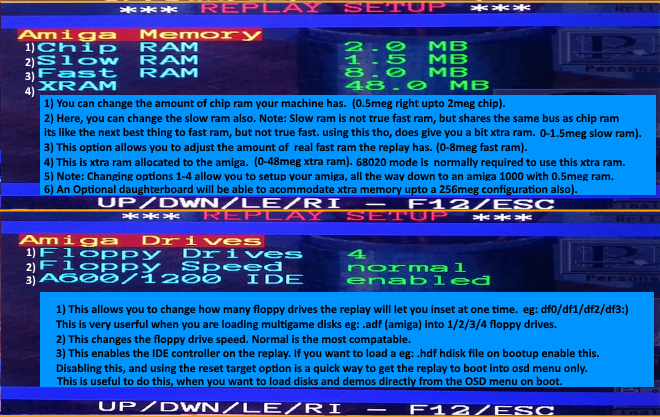
The Audio & Video options screen.
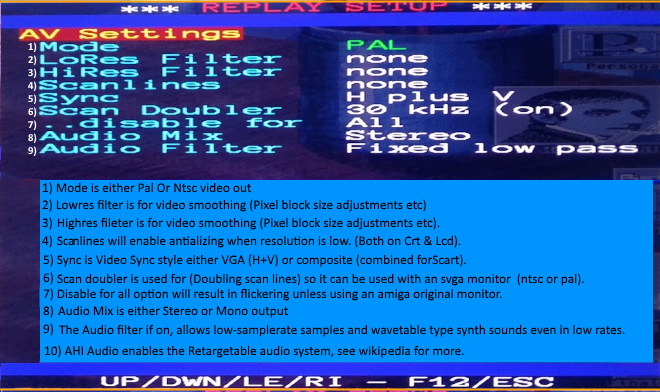
The Joystick & Mouse and Replay Flashing / Reset plus Core loading Option screens.
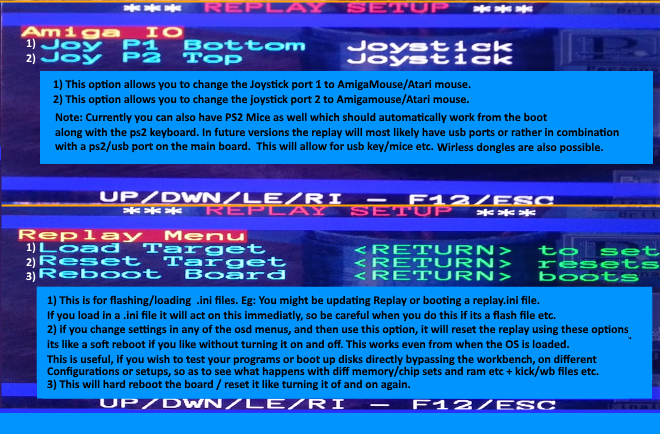
Replay2..(Coming soon).